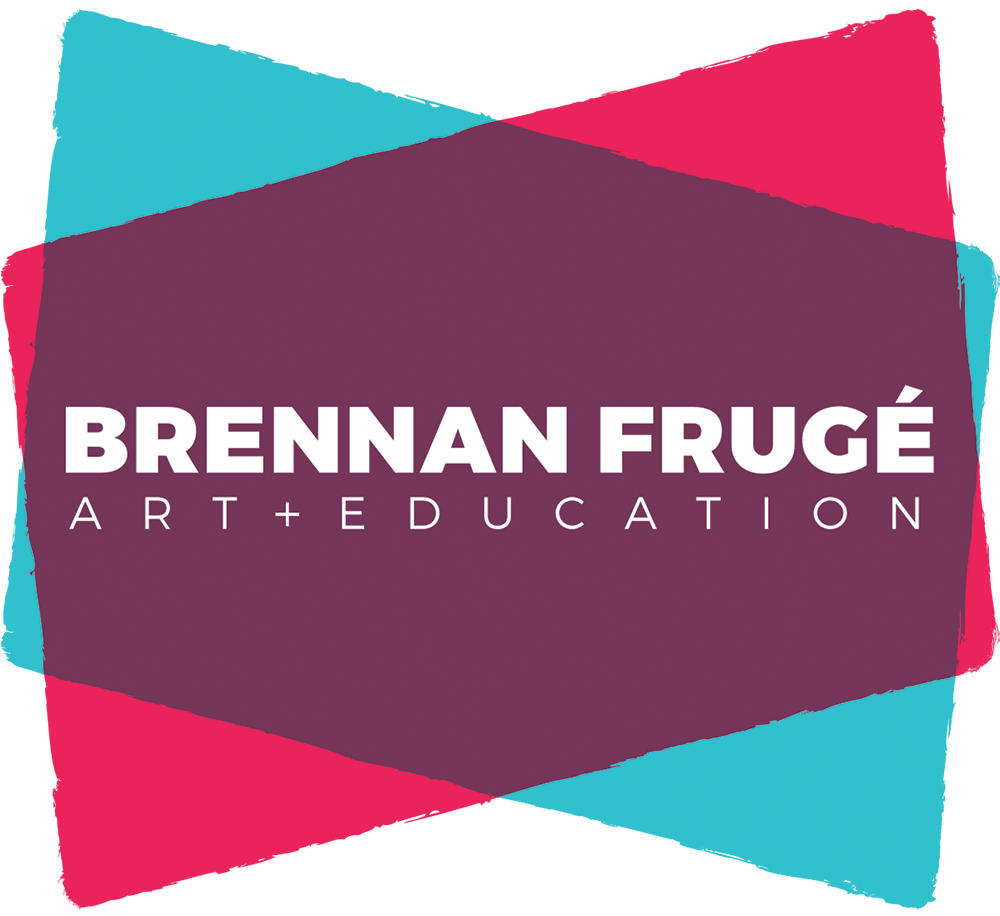This lesson was created in collaboration with my Cooperating Teacher, Mrs. Jillian Richards.
Grade Level
Secondary – Advanced
Rationale
An understanding of digital copyright issues, fair use, and appropriation is essential for those working in the field of digital art. Student artists must understand how to properly use images they find online for use in their own work, and the importance of giving credit to or obtaining permission from the original creators. Attaining a certain level of mastery in Photoshop will expand the creative capabilities of student artists, and can assist with conceptualizing traditional works of art during the planning stages. Also, Photoshop is the industry standard in the professional world, and competency with this program will open up new opportunities for student artists as they advance in their careers.
Essential Questions
1. How can we use art to combine familiar elements into something no one has seen before?
2. How can we modify and combine images created by others into a work of art that is our own creation?
Objectives
• The student will be able to find and save royalty-free images from the web.
• The student will be able to import images into a Photoshop document and create separate layers for each image
• The student will be able to modify each layer in a Photoshop document using layer masks and transformations
Synopsis
Before beginning the lesson, the teacher will need to create a list of prompts from three different categories – creatures, places, and actions. These simple prompts will need to be printed out, cut into paper slips, and placed in separate containers, by category, for students to draw at random. The teacher can use the prompts in the table below or create their own.
The teacher will begin the lesson with a Google Slides presentation that provides a brief overview of the project, found here. Included in the slideshow is a list of several different websites that students can use to find and download “fair use” images . For the first part of the lesson, students will be tasked with finding copyright-free digital images that they can use in their own artwork. Each student will draw one slip, at random, from each category. No two students should have the same prompts. They will then need to find images of the creatures, places, and actions that they have chosen.
Once all of the students have procured their images, and the class has gathered in the computer lab, the teacher will begin with instruction in fundamental Photoshop techniques. The teacher will progress through the different Photoshop techniques covered in the videos, and in the same order. These videos provide comprehensive instruction in the use of Photoshop and will serve as a reference for the teacher and the students.
After the teacher has progressed through all the concepts covered in the videos, students will begin working on their digital photo collages. The teacher should move amongst the class, assisting students as needed and checking on their progress. Students should also be encouraged to watch the videos outside of class so that they might gain a level of mastery over the Photoshop techniques covered in this lesson.
Guided Practice
How do we select the active layer? Why is it important to name our layers? What is another word for a selection? What is a layer mask? How do I scale a layer up or down without compromising the image quality? What is the tool that allows us to automatically create detailed selections? What is another way to create detailed selections?
Closure
When each student is finished with their digital photo-collage they should make sure and save their Photoshop file on a flash drive or cloud service and print out their image on an 8.5×11 piece of paper.
Assessment
Guided Practice questions will be used as formative assessment. If the students are unable to answer these questions, then they will need to be rephrased or simplified in a way that allows the students to demonstrate that learning is taking place. If a student is not clear on what they should be doing, the teacher will sit with them on an individual or small group basis and re-demonstrate the tasks that are required for the day’s lesson again until the student can confidently proceed.
The completed and printed out digital photo collage will serve as summative assessment. Each digital photo collage will need to have at least three separate layers, with a different image on each layer. Each layer will need to have been modified by using selections and layer masks, or by using transformations like scale and rotation.
Art TEKS
• 117.204 (b)(1)(A) – identify and illustrate concepts from direct observation, original sources, imagination, personal experience, and communities
• 117.204 (b)(2)(A) – create original artworks expressing themes found through direct observation; original sources; personal experiences, including memory, identity, and imagination.
• 117.204 (b)(2)(B) – apply the art-making process to solve problems and generate design solutions
• 117.204 (b)(2)(C) – create artworks by selecting appropriate art materials, including photographic imagery, and digital art and media;
• 117.204 (b)(2)(D) – use an understanding of copyright and public domain to appropriate imagery when working from sources rather than direct observation or imagination;
• 117.111 (b)(3)(B) – analyze cultural ideas expressed in artworks relating to social, political, and environmental themes such as environment/nature, conflict and power, relationships to others, and reality/fantasy;
National Art Standards
• Anchor Standard #1. Generate and conceptualize artistic ideas and work.
• Anchor Standard #2. Organize and develop artistic ideas and work.
• Anchor Standard #3. Refine and complete artistic work.
• Anchor Standard #6. Convey meaning through the presentation of artistic work.
• Anchor Standard #10. Synthesize and relate knowledge and personal experiences to make art.
| Creature | Place | Action |
| T-Rex | Farmhouse | Cooking Fish |
| Mouse | Kitchen | Playing Frisbee |
| Guinea Pig | In a Baseball Field | Opera Singing |
| Giraffe | Clothing Store | Sewing a Quilt |
| Mouse | Shoe Store | Sword Fighting |
| African Wild Dog | Dentist Office | Karate |
| Meerkat | Grocery Store | Reading a Book |
| Alligator | Inside a Freezer | Jumping Rope |
| Velociraptor | In a box | Serving Food |
| Moose | Beach | Riding a Bike |
| Centipede | Rainforest | Planting Flowers |
| Bee | Cubicle | Mowing |
| Ant | Classroom | Skateboarding |
| Dragonfly | In a Car | Hammering a Nail |
| Frog | Playground | Painting a Wall |
| Jellyfish | Movie Theater | Playing Video Games |
| Fennec Fox | On Stage | Telescope- Stars |
| Stegosaurus | Campsite | Dribbling a Basketball |
| Kingfisher | On a Boat | Shooting an Arrow |
| Flamingo | In a Moat | Using a Camera |
| Lama | In a Dust Pan | Writing a Letter |
| Buffalo | In the Sink | Tying a Shoe |
| Scorpion | Fish Aquarium | Tying a Knot |
| Praying Mantis | In a Tree | Walking a Dog |
| Kangaroo | In the Rain | Playing Fetch |
| Zebra | In a Spoon | Sweeping |
| Rooster | In a Bowl | Raking Leaves |
| Otter | In a Coffee Pot | Mixing Ingredients |
| Raven | In a Backpack | Pullups |